Creating amazing newsletter designs is essential for grabbing attention, engaging your audience as well as becoming a successful marketer.
With AWeber, you can craft visually appealing and effective newsletters that not only look professional but also enhance the reader’s experience. This guide will walk you through the steps of designing an outstanding newsletter using AWeber’s tools and features, ensuring your emails stand out in any inbox.
Why Amazing Newsletter Designs Matter
Before diving into the process, it’s important to understand why amazing newsletter designs are so crucial. Your newsletter is often the first impression people have of your brand. A well-designed newsletter helps to establish your brand identity, improve reader engagement, and increase click-through rates. In fact, research shows that attractive email designs can boost open rates and conversions significantly.
With AWeber, designing an amazing newsletter is both simple and effective. You don’t need to be a design expert to create stunning emails. Their intuitive tools and templates make the process seamless, whether you’re a small business owner or a marketer.
Step-by-Step Guide to Creating Amazing Newsletter Designs with AWeber
1. Choose the Right Template
AWeber offers a wide variety of pre-designed templates, which are a great starting point for your amazing newsletter designs. Whether you want something clean and minimalist or vibrant and eye-catching, there’s a template that will suit your needs.
To begin, log in to your AWeber account and navigate to the “Messages” tab. Click on “Create a Message” and then choose “Drag & Drop Email Builder.” This tool gives you access to all available templates.
When choosing a template, consider your brand’s color scheme and the overall feel of your content. If you’re running a seasonal promotion, choose a design that reflects the holiday or theme. This makes your newsletter feel timely and relevant, adding to its appeal.
2. Customize with Your Branding
Your amazing newsletter designs should reflect your brand’s identity. Once you’ve selected a template, the next step is to customize it to align with your branding. AWeber’s drag-and-drop editor makes this simple.
Start by adding your logo at the top of the newsletter. This ensures that recipients immediately recognize the email as coming from your brand. Use your brand colors throughout the design. Most AWeber templates allow you to easily change font colors, background colors, and button colors, so everything aligns with your brand’s style.
Additionally, use consistent fonts that represent your brand’s voice. Whether it’s a formal serif font or a fun, playful sans-serif, the typography should be clear and on-brand.
3. Craft Engaging Headlines and Subheadings
When creating amazing newsletter designs, content and visuals must work together. AWeber’s email editor lets you easily add text blocks wherever needed. Pay special attention to your headline. It should be bold, clear, and entice the reader to continue engaging with your email.
Use subheadings to break up text and make the content more digestible. For example, if your newsletter is promoting a new product, use subheadings to highlight key features. Short, engaging snippets paired with clear headings will keep readers’ attention, making the newsletter more effective.
4. Incorporate High-Quality Images and Graphics
Visuals are a crucial component of any amazing newsletter design. AWeber allows you to easily insert images and customize their placement within the email. Whether you’re showcasing products, using lifestyle images, or including graphics like charts and icons, visuals should complement your message and improve the reader experience.
Make sure the images are of high quality and properly sized. AWeber’s email builder lets you resize images within the editor, so you don’t need external tools to adjust them. Add alt text to each image as well, ensuring that even if the image doesn’t load for some reason, your reader can still understand the context.
Another excellent way to add visual interest is to include clickable buttons that link to your website or landing page. AWeber allows you to customize button size, shape, and color, making them a seamless part of your design.
5. Add a Strong Call-to-Action (CTA)
A well-designed newsletter should guide the reader toward a specific action, whether it’s clicking on a link, signing up for a service, or making a purchase. That’s why an effective call-to-action (CTA) is crucial for amazing newsletter designs.
In AWeber, you can easily add buttons that serve as CTAs. These buttons should stand out from the rest of your design—use contrasting colors or larger fonts to make them eye-catching. The CTA should be clear and direct. Use action-oriented language such as “Shop Now,” “Learn More,” or “Get Started Today.”
The placement of your CTA is equally important. Ideally, include it both at the top of the newsletter and towards the bottom. This ensures that readers see it even if they don’t scroll through the entire email.
6. Optimize for Mobile Devices
An essential aspect of amazing newsletter designs is ensuring they look great on any device. With more than half of emails now opened on mobile devices, your design needs to be responsive and optimized for smaller screens.
Fortunately, AWeber automatically makes newsletters mobile-friendly. However, it’s still a good idea to preview your design on different devices using AWeber’s preview feature. Check the spacing, image sizes, and button placement to ensure everything looks balanced and easy to navigate on a phone or tablet.
7. Test and Refine Your Design
Once your amazing newsletter design is complete, it’s time to test. AWeber’s email preview and testing tools allow you to send a test email to yourself or team members. Take advantage of this feature to catch any potential errors before sending your newsletter to your entire list.
Pay attention to how the email looks in different email clients (Gmail, Yahoo, etc.), and check for any alignment issues or broken links. Based on the feedback, make necessary adjustments to perfect the design.
8. Analyze and Improve Future Designs
After your newsletter is sent, AWeber provides detailed analytics on how your email performed. Pay close attention to metrics like open rates, click-through rates, and conversions. These numbers give you insight into how well your amazing newsletter design resonated with your audience.
If your email didn’t perform as expected, A/B testing can help you determine which elements need improvement. Test different aspects of your design—such as button placement, headline wording, or image choices—to see what works best. This ongoing refinement process ensures that your newsletters will continue to evolve and improve over time.
Conclusion
Designing amazing newsletter designs with AWeber is both straightforward and effective. By following these steps—choosing the right template, customizing your branding, incorporating high-quality images, crafting compelling CTAs, optimizing for mobile, and analyzing your results—you can create newsletters that engage your audience and drive action. With practice, your newsletter designs will become more sophisticated, helping you build stronger relationships with your subscribers and achieve your marketing goals.
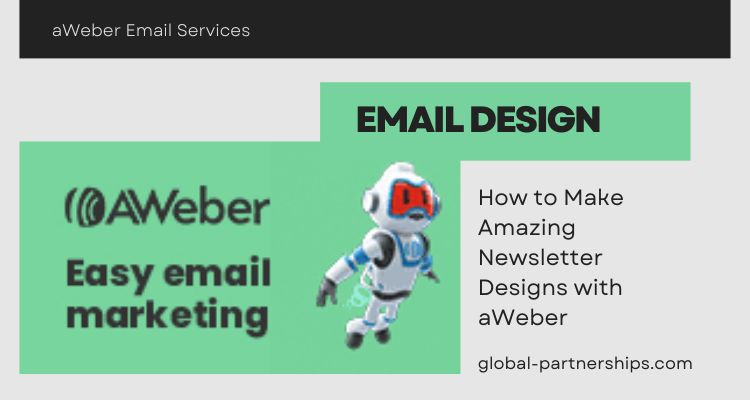

1 thought on “How to Make Amazing Newsletter Designs with aWeber”
Comments are closed.